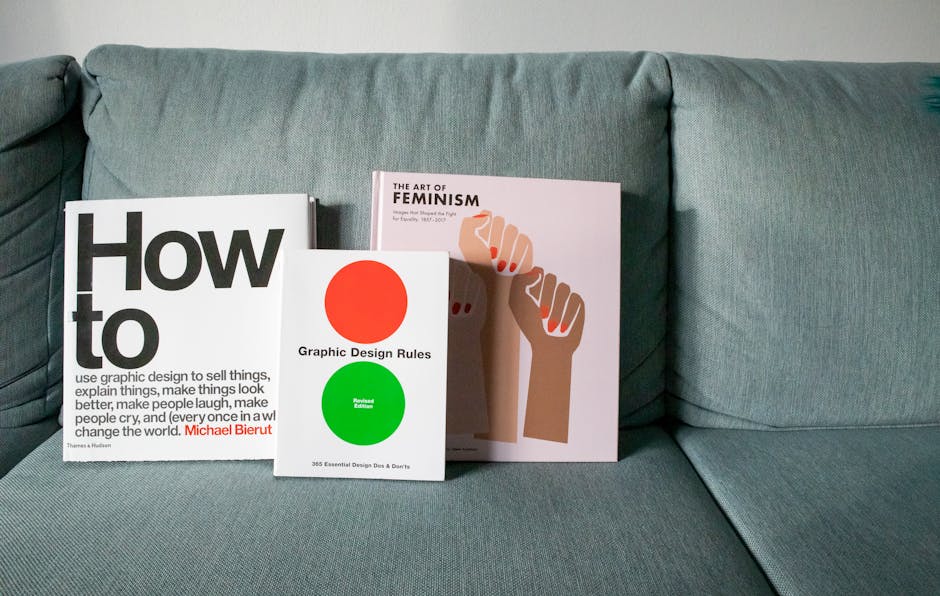Hey, so it’s 2025, and TikTok’s still going strong, right? Everyone’s still doing their thing, sharing snippets of their day, sometimes even things they sorta regret five minutes later. One of those things? A TikTok story. You know, those quick, 24-hour disappearing acts you post when you’re just vibing or trying out a new filter or something. But what if you put something up, then immediately, like, oof, you wish you hadn’t? Or maybe it just doesn’t look as cool as you thought it would. Happens to all of us. And figuring out how to yank that story down, well, it isn’t always super obvious. It can be a little tricky because TikTok keeps changing things up, adding new features, moving buttons around. Like, seriously, one day a setting is here, the next it’s gone, or in a different menu. Drives me nuts sometimes.
Honestly, a lot of folks just let the stories vanish on their own after a day. Twenty-four hours isn’t that long, some might say. But what if those 24 hours feel like an eternity when that particular story is out there? Maybe it was a weird angle, or you mumbled, or your cat did something truly embarrassing in the background. Or, perhaps, it was just too personal for wider consumption than you first intended. privacy, man, that’s a real thing, even on social media. People tend to forget that once you hit send, it’s out there. And even if it’s only for a short time, sometimes you need it gone now. So, if you’re looking to scrub that digital slate clean, or at least that particular little piece of it, before TikTok does it for you, there are ways. It’s not like you’re trying to delete your whole account, just that one specific story you tossed up there. Not a big deal, but also, for you, at that moment, it’s a huge deal.
Most of us use TikTok on our phones, right? That’s where the magic happens. So, the process usually starts right there in the app. No need to pull out a laptop or anything complicated. That’s good, I guess, because who’s gonna stop, dig out their computer, log in, just to delete a story? Nobody. The whole point of a story is quick, on-the-go content. So, removing it should be quick and on-the-go, too. You’d think it would be like, a giant red button that screams “DELETE,” but it’s never that simple, is it?
Sometimes I wonder why these apps make it so less than straightforward. It’s like they want you to just leave things up. But you know what? We users, we want control. If I put something out there and then decide, “Nope, bad idea,” I wanna be able to fix it, like, immediately. That’s just how it should work, in my opinion. What’s interesting is how quickly things on TikTok can go from totally normal to viral for all the wrong reasons. A story might not blow up like a regular video, but it’s still visible to your followers, and sometimes, that’s enough. So, getting rid of it fast can save you a bit of stress.
Finding Your Story Before It Vanishes
Okay, so first things first, you gotta actually find the story you want to ditch. Sounds obvious, yeah? But think about it. If you’ve been posting a bunch, or you just quickly swiped away after putting it up, it might not be right there in your face. The easiest way, typically, is to tap on your profile picture in the bottom right corner of the TikTok app. That takes you to your main profile page. Usually, if you have a current story live, there’ll be a little colorful ring around your profile picture, just like on other platforms. Tapping on that ring, that’s how you open up your story. This is probably the most common way to get to it. You’ll see your story, maybe a counter of how many people have seen it, and probably some options down at the bottom or on the side.
Sometimes, if you’ve posted multiple stories in a row, tapping your profile picture might just show the most recent one. You might need to swipe left or right to cycle through any other stories you put up around the same time. It’s not like, a big playlist always popping up. It’s more like a slideshow, one after the other. Make sure you’re on the exact story clip you wanna erase. This is where people get tripped up sometimes, accidentally trying to delete the wrong one or just deleting the entire set, which might not be what they wanted. No biggie, just pay a tiny bit of attention here.
And if you’re trying to find an older story, like one that’s already expired? Well, sorry, chief, those are gone. TikTok stories are strictly 24-hour deals. Once they’re past that mark, they poof into thin air, kinda like Snapchat stories. There’s no archive button for them unless you specifically saved them to your device before they expired. So, if you’re trying to delete something from last week, you’re out of luck. It already deleted itself. This whole thing is really about getting rid of the current ones, the ones that are still active and visible.
Getting Rid of That Story: The Nitty-Gritty Steps
Alright, once you’ve got your specific story clip pulled up on your screen, you’re looking for options. Usually, you’ll see some icons. A lot of the time, it’s a little three-dot menu, or maybe a trash can icon, or something like “More.” It typically hangs out somewhere on the right side of the screen, or sometimes bottom right. It’s not always obvious, which is honestly a bit annoying. They could make it clearer, but hey, that’s just how these app interfaces roll, I guess.
So, you see those three dots? Tap ’em. That’s your go-to for pretty much anything you want to do with a piece of content that isn’t just watching it. When you tap the three dots, a little menu usually pops up from the bottom of the screen. This menu will have a bunch of stuff on it. You might see options like “Save video,” “Send to friends,” “Privacy settings” (for that specific story, which is kinda cool), and somewhere in there, you should spot “Delete.” It might even have a little trash can icon next to it, which helps.
Now, here’s the important part: When you see “Delete,” hit it. But don’t expect it to just vanish instantly. TikTok, like most apps, wants to be sure you actually mean it. So, it’ll probably pop up a confirmation message. Something like, “Are you sure you want to delete this story?” Or “This story will be permanently removed. Continue?” Don’t just blindly tap “Yes” or “Confirm.” Just double-check that it’s what you actually want to do. Because once it’s gone, it’s gone. You can’t exactly go to the TikTok Recycle Bin and pull it back out. That’d be a neat feature, though, wouldn’t it? But, nah, not yet.
After you confirm, poof! Your story clip should disappear. If you had multiple clips in your story, only that one specific clip you were viewing will be removed. The rest will still be there. If that was your only story clip, then the entire story disappears, and the colorful ring around your profile picture will be gone until you post another one. That’s basically it. It’s not super complicated once you know where to tap, but finding that initial “more” menu can sometimes feel like a treasure hunt.
Why Even Bother Deleting?
You know, some folks are all about letting stuff live for 24 hours. “It’s just a story, chill out!” they might say. And yeah, for some content, sure. But for others, maybe it was a quick, impulsive thought, or it had some info you didn’t really want out there. Maybe it showed your home address accidentally, or a family member who really doesn’t like being on camera. I mean, accidents happen. And when they do, a quick delete is way better than waiting it out.
Plus, I’ve seen people regret posts for way dumber reasons. Like, the lighting was terrible, or their hair looked messy, or they just didn’t like the sound of their voice in that moment. It doesn’t have to be a major privacy breach to make someone want to hit delete. Personal peace of mind, that’s a real thing. And TikTok, for all its quirks, does give us that option. It’s a good thing, really, that they don’t lock you into anything. Gives you a bit more freedom to just mess around with stories without feeling like everything has to be perfect.
What If It’s Not There? Or TikTok Changed Things Again?
Sometimes, you go through all these steps, and for some reason, the option isn’t where it’s supposed to be. Or maybe TikTok rolled out a tiny update overnight, and the whole layout looks different. It happens. If you can’t find the three dots or the “Delete” option easily, just calmly look around the screen. Sometimes it’s a little gear icon for settings, or maybe it’s hidden under a “Share” menu (unlikely for delete, but you never know).
Worst case scenario, if you’re really stumped, close the app and reopen it. Or even restart your phone. Sometimes that just fixes weird app glitches. And if all else fails, a quick search on Google for “how to delete TikTok story [current year, like 2025]” might bring up the latest UI changes from someone else who figured it out. User forums or TikTok’s official help pages can be surprisingly current. They typically try to keep that stuff up to date. But I’ve noticed sometimes the official guides lag a little.
Another thing, ensure your app is updated. An old version of TikTok might have a completely different interface or even bug out. Head to your phone’s app store (App Store for iPhones, Google Play Store for Androids) and see if there’s an update available for TikTok. If there is, install it. Who knows, that might magically make the delete button appear where it’s supposed to be. These apps are always getting tweaked, adding new stickers, filters, or totally new ways to interact. So, staying current is usually a good idea for everything, not just deleting stories.
Anyway, the core idea remains: find your story, find the “more options” button (usually three dots), and then find “delete.” It’s pretty consistent, even if the exact placement shifts around a pixel or two sometimes. Don’t overthink it, really. Just poke around. You won’t break anything. Probably.
FAQ: Quick Answers for Your TikTok Story Woes
Here are some common questions people tend to have about TikTok stories and getting rid of them.
Can I get a deleted TikTok story back?
No, actually, once you delete a TikTok story, it’s gone. Poof. Forever. TikTok doesn’t have a recycle bin or an archive for stories you manually delete. It’s a permanent action, so make sure you truly want it gone before you confirm. This is why that “Are you sure?” pop-up exists, you know?
How long do TikTok stories last if I don’t delete them?
TikTok stories, just like stories on Instagram or Snapchat, are designed to disappear automatically after 24 hours from when you post them. So, if you don’t manually delete it, it’ll just vanish on its own after a day. Simple as that.
Will my followers know if I delete a story?
Generally, no. Your followers won’t get a notification or anything saying “Hey, [Your Username] just deleted their story!” It just won’t be visible to them anymore. If they were watching it when you deleted it, it might just cut out for them, but there’s no public announcement. Your profile picture will just stop having that colorful ring around it if that was your only live story.
Can I delete just one specific clip from my TikTok story if I have multiple?
Yes, you totally can. When you view your story, you can swipe through individual clips. Just navigate to the specific clip you want to delete. Once that clip is on your screen, tap the “More” options (usually three dots), and then select “Delete.” Only that particular clip will be removed, and the rest of your story will stay up. Pretty handy if you just messed up one part of a multi-clip story.
What if I saved my TikTok story to my device before deleting it?
If you saved your story to your phone’s camera roll (or gallery) before you deleted it from TikTok, then you’ll still have that saved copy on your device. Deleting it from TikTok only removes it from the app itself, not from your personal storage. It’s a good habit to save stories if you think you might want them later, even just for your own memories. I do that sometimes.